-
AD Computer-Based Scripts
Managing computer accounts in Active Directory is a key part of IT administration, helping ensure devices are properly accounted for, secure, and compliant. These scripts allow administrators to report, audit, and manage computer objects efficiently. On this page, you will find scripts for listing computers, checking activity, detecting inactive or disabled machines, organizing by OU, and monitoring connectivity. Each script is designed to be run in PowerShell, with output exportable to CSV for auditing, reporting, or operational tasks. List all computers Inactive/stale computers OS versions Last logon per computer Disabled computers Computers by OU Recently added computers
-
AD Group-Based Scripts
Active Directory groups are a fundamental part of managing permissions, access, and organizational hierarchy. These scripts help administrators report, audit, and manage AD groups efficiently. On this page, you will find scripts categorized by common use cases, including listing groups, checking membership, nested groups, inactive groups, and groups by OU. Each script can be run directly in PowerShell and exported to CSV for reporting purposes. List all Groups Group membership report Nested group membership Groups by OU Inactive groups
-
Basic Powershell Commands
PowerShell is a powerful scripting language and command-line shell designed for system administration and automation. It provides administrators with the ability to manage and automate tasks across various Microsoft platforms. This page serves as a comprehensive reference for essential PowerShell commands, offering both their full cmdlet names and commonly used aliases. Content Highlights:
-
Powershell Script to Add Multiple computers to a Security Group
In most enterprise environments, managing security groups within Active Directory (AD) is a critical part of day-to-day administration. Security groups are often used to grant access to resources, apply group policies, or push software deployments in a controlled manner. While adding a single computer to a group is straightforward, things can quickly become tedious when you need to update dozens or even hundreds of machines at once. Consider a few common scenarios: In each of these cases, the manual approach—searching for every computer object in Active Directory and adding it individually—can be both time-consuming and prone to errors. This is where automation comes to the rescue. The PowerShell script provided…
-
AD Reporting
Active Directory (AD) is the backbone of many enterprise environments — user accounts, computer objects, group memberships and authentication flows all live here. This page contains practical, production-ready scripts and reporting examples for gathering user- and computer-based information from AD. Whether you need quick counts, scheduled reports, or one-off audits, these scripts will help you extract actionable data, troubleshoot issues, and automate routine AD reporting tasks. Why AD Reporting matters How to use these scripts (prereqs & safe running) Explore the following sections to access the Active Directory scripts you need: AD Group-Based Scripts – Scripts for group management and membership reporting. AD Computer-Based Scripts – Scripts for managing and…
-
How to setup a HOMELAB
Every infrastructure engineer dreams of having a personal homelab—a safe space to break, fix, and experiment with the very tools and systems they work with in real-world environments. Whether you’re a seasoned Systems Engineer, a DevOps practitioner, or someone getting started in IT, a homelab is your playground to learn, test, automate, and simulate enterprise-grade infrastructure without affecting production environments. In this post, we’ll walk through what a homelab is, the foundational elements you need, and some popular hypervisors you can consider. Why Build a HomeLab? A homelab offers more than just a learning platform: Start with the Right Hypervisor To virtualize and simulate multiple machines and networks, a hypervisor…
-
Home Lab Foundations: Planning Your Hypervisor Like a Pro
If you’re truly passionate about learning technology—especially in the world of IT infrastructure—you need to build, break, and fix. That’s how real learning happens. No one becomes a master of servers, networks, or systems just by reading books. You need hands-on practice, and lots of it, to truly understand how things work and how to handle unexpected situations. That’s where a Home Lab comes in. But don’t assume you need an expensive, high-end server to start. You can begin with just a basic computer—install some VMs, play around with configurations, and learn as you go. Of course, if you’re aiming to run multiple virtual servers or simulate more complex environments,…
-
Daily Active Directory Monitoring Made Easy with PowerShell
If you’re a Domain Admin responsible for maintaining the health of your Active Directory environment, running dcdiag and repadmin commands daily can be time-consuming. To simplify this routine task, I’ve created a PowerShell script that automates these checks and generates a clear, HTML-based report. This makes daily AD monitoring faster, easier, and far more efficient — a real time-saver for any IT admin Pre-requisites Usage Copy the Powershell code Edit the email settings in the highlighted part Run the Powershell
-
How To Choose a PC
In today’s digital age, owning a computer is no longer a luxury—it’s a necessity. Whether you’re working from home, gaming, editing videos, or just browsing the web, choosing the right PC can have a major impact on your experience. However, for someone who isn’t tech-savvy, the process of picking the perfect machine can feel overwhelming. Should you go for a laptop or a desktop? Is 16GB RAM enough or do you need 32GB? What about processors, graphics cards, and storage options? Let’s break it down and simplify the decision-making process. Laptop vs Desktop: Which One Do You Need? Laptop: If portability is a priority, a laptop is the way to…
-
Powershell Script to Automate password Change for Scheduled Tasks
Managing scheduled tasks across multiple Domain Controllers and member servers is a routine yet critical responsibility for every Domain Administrator. Typically, these tasks are executed using Group Managed Service Accounts (gMSAs) for improved security and ease of credential management. However, when a password expires or the account is reset, manually updating credentials across numerous scheduled tasks on different servers can become a time-consuming and error-prone process. To simplify this challenge, I’ve developed a PowerShell script designed to streamline the credential update process across your environment. The script is flexible and can be customized to suit your setup — you’ll need to update variables such as the username, the list of…